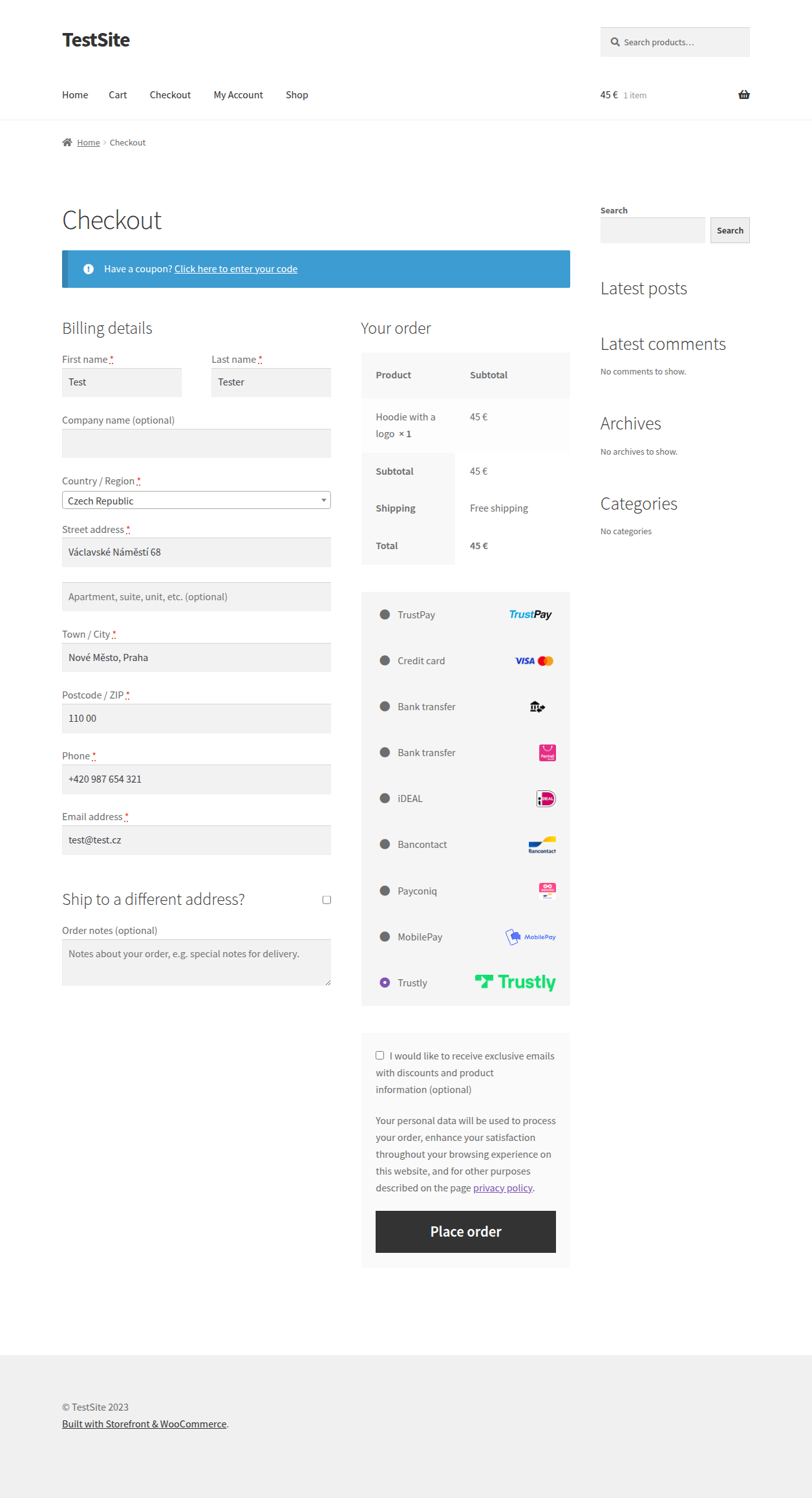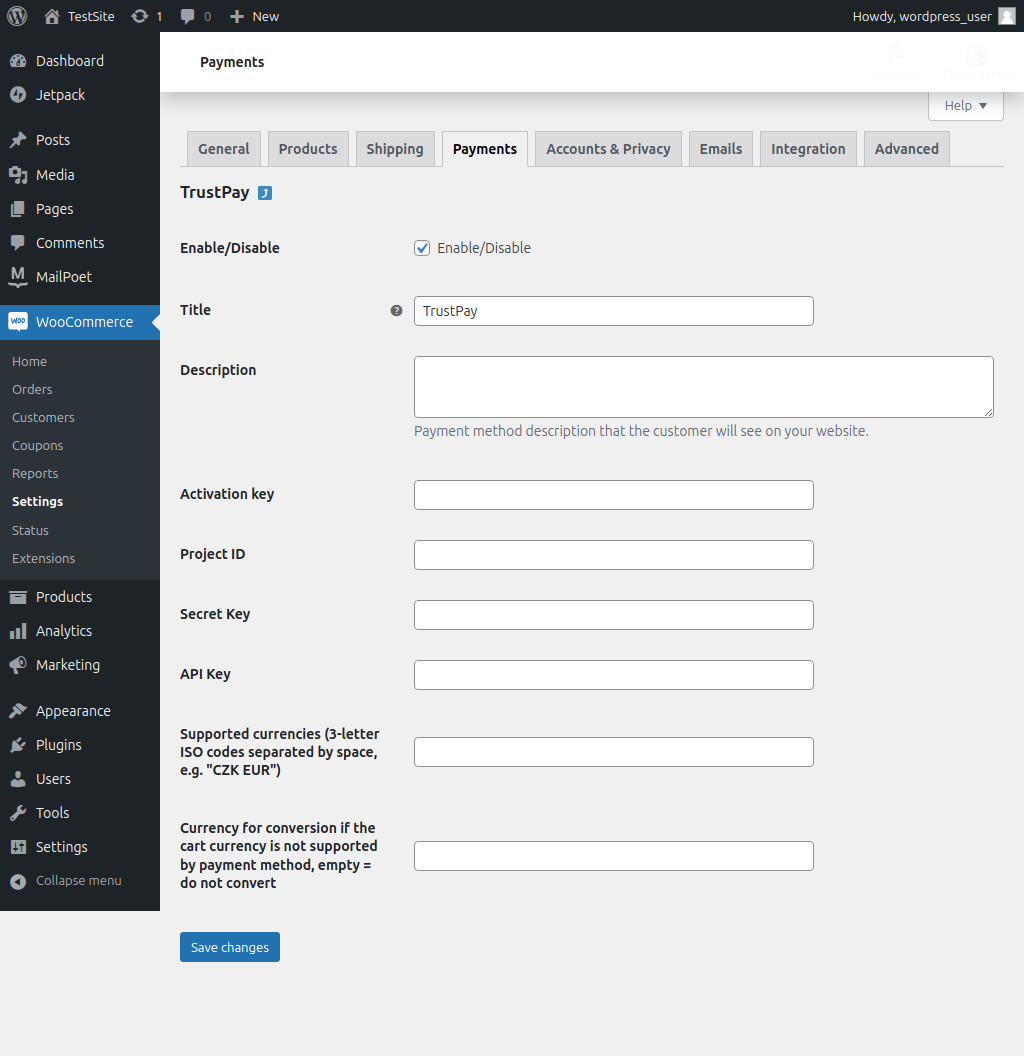Payment plugin
finby for WordPress WooCommerce
formerly TrustPay
Payment cards
Apple Pay
Google Pay
Bank transfers
CZK
EUR
USD
PLN
HUF
RON
GBP
More currencies
Supported versions: Woo 6.x-10.x, WordPress 6.x


finby
- Card payment, Apple Pay, Google Pay
- Payment by bank buttons
- Supported currencies: CZK, EUR, USD, AUD, PLN, HUF, RON, GBP, BAM, BGN, CAD, CHF, CNY, DKK, HKD, ILS, JPY, NOK, RSD, SEK, TRY and more
Key features
- Individual payment methods dynamically offered during ordering in e-shop
- Easy matching of orders with the gateway account statement
- Localization to multiple languages
- Compatibility with Checkout Blocks, WPML, Elementor, HPOS, Gutenberg
- Easy installation, warranty, user support and updates
- Installation service to your e-shop and plugin setup from our side
- Support for multisite / multistore
- Lifetime license
Without installation
Installation is in your hands according to the included guide.
price: 2 600 CZK
(Approximately 104 €)
OrderIncluding installation
We’ll install and configure the payment plugin for you.
price: 4 600 CZK
(Approximately 184 €)
OrderPayment plugin look in practice
Payment plugin features finby for WordPress WooCommerce
Card payment, Apple Pay, Google Pay
Supported payment card brands: VISA, VISA Electron, MasterCard
Supported currencies: CZK, EUR, USD, AUD, PLN, HUF, RON, GBP, BAM, BGN, CAD, CHF, CNY, DKK, HKD, ILS, JPY, NOK, RSD, SEK, TRY and more
Supported currencies: CZK, EUR, USD, AUD, PLN, HUF, RON, GBP, BAM, BGN, CAD, CHF, CNY, DKK, HKD, ILS, JPY, NOK, RSD, SEK, TRY and more
Payment by bank buttons
Supported are
Banks in Czechia, Slovakia, Hungary, Estonia, Lithuania, Latvia, Slovenia and Turkey.
Individual payment methods displayed dynamically in the payment selection in the e‑shop
The list of payment methods is displayed to the customer during ordering directly in the e‑shop.
In the admin you can choose which methods will be shown during the order process and set their order.
In the admin you can choose which methods will be shown during the order process and set their order.
Supported languages
The plugin shows the gateway in the e‑shop language. The gateway itself supports many languages.
The plugin supports languages: Czech, Slovak, English with the option to add translations of other languages per the guide.
The plugin supports languages: Czech, Slovak, English with the option to add translations of other languages per the guide.
Easy matching of orders with the gateway account statement
The plugin sends the shop order number to the gateway, which is then available on the gateway statement. Each payment includes the order number.
Easy installation
You install the plugin via the upload button in the admin and then configure it in the admin like standard payment plugins.
A detailed guide is included for setting the plugin on your payment gateway account. The guide also includes typical configuration mistakes and their solutions.
Our user support is available. Optionally we can install and configure the plugin in your e‑shop for you.
A detailed guide is included for setting the plugin on your payment gateway account. The guide also includes typical configuration mistakes and their solutions.
Our user support is available. Optionally we can install and configure the plugin in your e‑shop for you.
Multi‑store support
The plugin supports multistore configuration where each shop/domain can be configured to a different gateway account .
A license must be purchased for each domain.
Compatibility with WooCommerce plugins
Our plugin uses WooCommerce’s standard APIs and is compatible with most third‑party plugins. You won’t have issues even when used with:
- Checkout blocks (Gutenberg)
- WordPress Multilingual (WPML)
- High Performance Order Storage (HPOS)
- Elementor
Lifetime license
The purchased plugin license is lifetime for the given shop’s Internet domain.
Notice
The features of the payment gateway listed here are indicative only. For precise information about features available for your e‑shop, contact the payment gateway. The offered plugin only supports options available in the gateway API under your account.